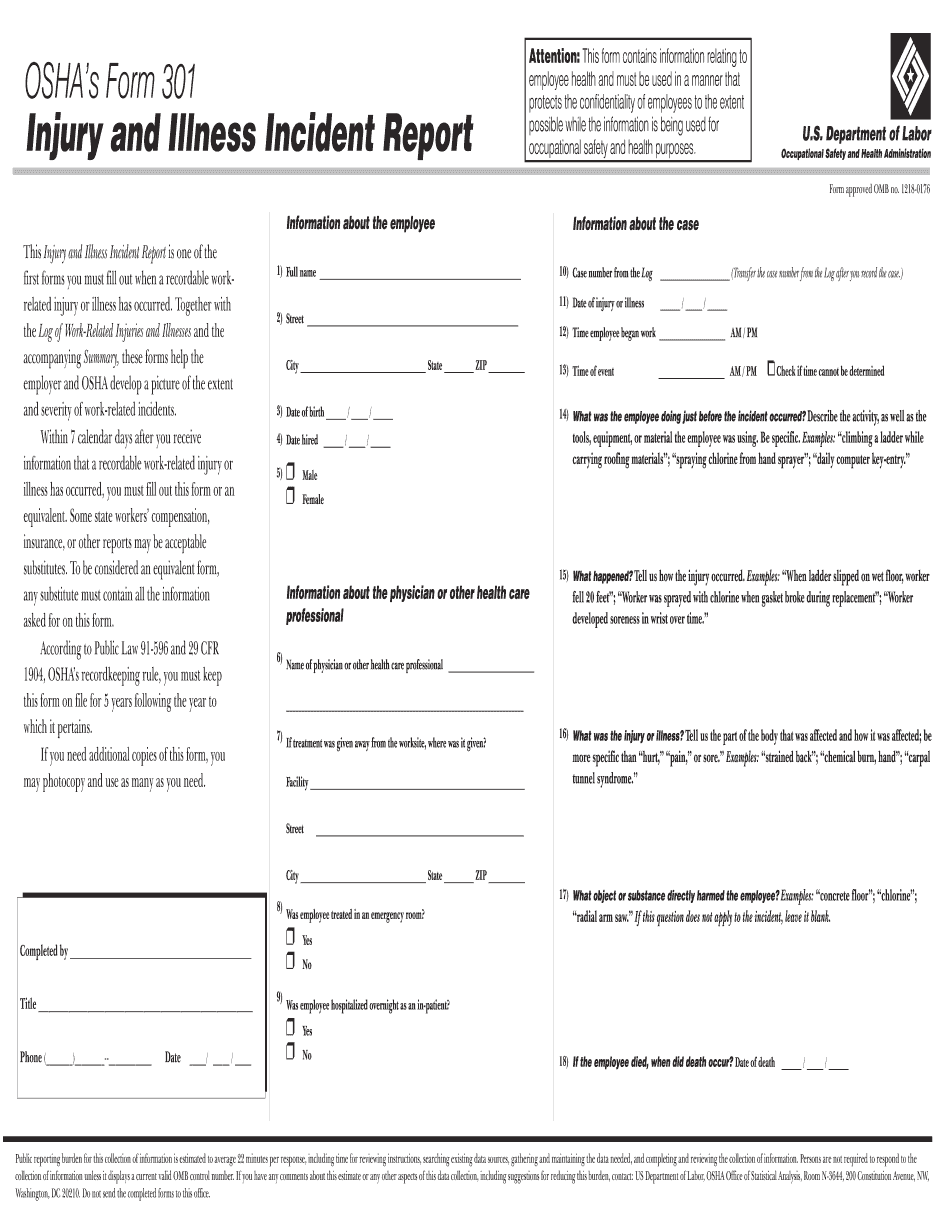The OSHA 301 logs is an incident summary describing the who, what, when and where of workplace incidents employers are required to complete and maintain. An OSHA 301 log or an equivalent form must include details of the incident including the extent and severity of an injury or illness, employee information, and medical information. An OSHA 301 log must be completed within seven days of learning that a recordable incident or injury has occurred at the workplace.
PDF editing your way
Complete or edit your osha forms anytime and from any device using our web, desktop, and mobile apps. Create custom documents by adding smart fillable fields.
Native cloud integration
Work smarter and export OSHA Form 301 2020 directly to your preferred cloud. Get everything you need to store, synchronize and share safely with the recipients.
All-in-one PDF converter
Convert and save your OSHA Form 301 2020 as PDF (.pdf), presentation (.pptx), image (.jpeg), spreadsheet (.xlsx) or document (.docx). Transform it to the fillable template for one-click reusing.
Faster real-time collaboration
Invite your teammates to work with you in a single secure workspace. Manage complex workflows and remove blockers to collaborate more efficiently.
Well-organized document storage
Generate as many documents and template folders as you need. Add custom tags to your files and records for faster organization and easier access.
Strengthen security and compliance
Add an extra layer of protection to your OSHA Form 301 2020 by requiring a signer to enter a password or authenticate their identity via text messages or phone calls.
Company logo & branding
Brand your communication and make your emails recognizable by adding your company’s logo. Generate error-free forms that create a more professional feel for your business.
Multiple export options
Share your files securely by selecting the method of your choice: send by email, SMS, fax, USPS, or create a link to a fillable form. Set up notifications and reminders.
Customizable eSignature workflows
Build and scale eSignature workflows with clicks, not code. Benefit from intuitive experience with role-based signing orders, built-in payments, and detailed audit trail.
Award-winning PDF software





How to prepare OSHA Form 301 2020
About OSHA Form 301 2020
OSHA Form 301 is a workplace injury and illness incident report form used by employers to record and report specific details of work-related injuries and illnesses. It is also known as the Injury and Illness Incident Report. This form is a part of the Occupational Safety and Health Administration's (OSHA) comprehensive recordkeeping requirements for employers. Employers are required to complete and maintain OSHA Form 301 for each incident that results in a workplace injury or illness, as well as for cases that meet certain recordkeeping criteria provided by OSHA. The form should contain detailed information related to the incident, including the nature of the injury or illness, its cause, affected body parts, and the treatment provided. Accurate and timely completion of OSHA Form 301 is crucial for employers as it helps to identify workplace hazards and develop effective safety measures to prevent future incidents. In addition, it assists OSHA in monitoring workplace safety and health conditions on a national level. It is important to note that starting from January 2, 2020, OSHA introduced updates to improve the tracking of workplace injuries and illnesses. These updates primarily focus on employers' electronic submission obligations and include changes to various forms, including OSHA Form 301. All covered employers are required to submit detailed recordkeeping forms, including OSHA Form 301, to OSHA if they meet certain criteria such as having more than a specific number of employees or belonging to a specific industry. However, employers generally do not need to submit OSHA Form 301 directly to OSHA unless specifically requested during an inspection or investigation. The form should be maintained in their records and made available upon request. It is advisable for employers to consult the official OSHA website or seek legal guidance to ensure compliance with the most up-to-date requirements related to OSHA Form 301 and other recordkeeping obligations.
Everything You Need to Know About the OSHA Form 301 2020
The supervisor is responsible for drawing up a fillable OSHA 301 form for all incidents at the workplace that have resulted in injury and illness without exception. It's the first and detailed record of the accidental event. The manager will later enter each note in a special Log for the further summary.
When Is OSHA Form 301 2025 Due?
Typically, an accountable manager must submit an incident report within seven calendar days of the workers discovering the situation that caused the trauma. But there are exceptions. In the case of hospitalization, amputation of limbs, vision loss related to work, the responsible person informs within 24 hours. In death, due to a circumstance at the workplace, the employer must declare it within eight hours.
How to Complete OSHA Form 301 Online
Printable OSHA form 301 is usually easy to fill in. Here you can find a fillable PDF template for editing on the web. Follow the steps below:
- Open the printable online blank.
- Explore the advanced tools of the PDF editor and start completion.
- Type the employee data first.
- Enter the information about the physician and health care.
- Specify the case number. It's better to use two or three digits, following the sequence of numbers.
- Describe the situation as accurately as possible in paragraphs 14-17.
- Add more lines or fillable fields if needed.
- Fill in your data, set a date, and tap DONE to proceed.
Carefully check the information that is very valuable for future investigations of the Occupational Safety and Health Administration. Further analysis of these documents will also help improve the security measures in the company.
It's recommended keeping the form for at least five years after the event. Remember that trauma reporting templates contain personal medical details. They should remain confidential. Our solution will help you store and manage your documents safely according to US security standards.
What people say about us
Minimize the chance of mistakes preparing paperwork online
Video instructions and help with filling out and completing OSHA Form 301 2025